Finding a free way to make money online isn't easy and might take a lot of time. So, I put together 10 methods of making money online in this post to help you out. I have done research

on these money making methods. They were
legitimate and
didn't cost you money to begin.
No. 10 - Paid Survey
You might already heard about paid survey if you have searched on the Internet for while. The Internet ads told you that you can make a living doing paid survey. So, is that really true? Well, the answer is of course no. The ad messages were exaggerated. But it's true that paid survey can potentially earn you extra cash in monthly basis.
How to begin?
It's simple. Just go to paid survey directory like
Yellowsurveys.com and join as many market research companies listed in the directory as possible. There is also a list of companies that are listed under the
'Most Popular' in the Yellowsurveys.com directory. Make sure you join all the companies in the 'Most Popular' category.
The signing up process will take you hours of time since you are going to join many companies. But once you've have completed all the sign up, your work is done. What you need to do next is wait for the paid survey invitation emails send to you by these companies. Not every company pays cash to participants who completed survey. Some companies offer vouchers (Amazon, etc), gift and products.
Who can join?
Anyone over 18 years in US and Canada. Most companies welcome any country but the paid survey invitations are often fit for US and Canada residents only.
Patience is needed
Paid survey isn't a way to get fast money. You would have got a few surveys for the first month and earning less than $10 in total. But, when time gets longer, you might start getting more surveys regularly. At that time, you might get about $30 to $100 per month in average.
No. 9 - Reviewing Products and Services

The Internet users often want to search for supporting information before they purchase a product or a service to make sure they are making wise purchasing decision. They will go to the shopping information sites to find the supporting product information and advice.
The shopping information sites will help these Internet users by providing reviews written by those people who already tried the products or services. These product reviews are real and useful for the Internet users to make the right choice. So, the shopping info sites would hope to publish new reviews constantly. And therefore, the shopping info sites are inviting anyone to submit honest and straight forward review on the product or service they've used or tried. For each review that the shopping information site approved,
the submitter will be paid.
You
don't have to be a professional writer to write review. Writing product review is about sharing your experience and opinions about the product you have used. Just be straight forward and tell the truth will do.
Sites that pay for product review:
ReviewStream.com - Pay $2 per product review. But the review rate might change anytime. No registration needed to submit review. You'll earn also for each time a reader vote on your review. $0.10 per vote.
 Sharedreviews.com
Sharedreviews.com - You'll need to register to create a profile in Shared Reviews. Then you can start review anything you like. Once you have written and published your reviews, they will be read and voted by your friends in the Shared Reviews community. Your review will be ranked based on votes and traffic. The more votes and traffic to your review, the higher your rank and the higher your earning would probably be.
SoftwareJudge.com - The site publishes reviews about software and online games. If you have something to say about a software or a game you have tried, you can share your opinion in Softwarejudge. The pay is between $1 to $50 per approved review depending on the quality.
No. 8 - Sharing Photos and Pictures

If you are passionate about photography, then you can turn your hobby into cash.
Break.com was all the while paying users for uploading pictures that get featured on their picture gallery. You'll be paid $50 for each photo that Break chose to
feature in their picture gallery.
How to begin?
Only registered members of Break can upload photo. Registration is free and can be done at this
page. Once you have signed up, you can start uploading your photos.
You may take a look at
Break Gallery first to see what sorts of pictures and photos that Breaks like to feature before uploading your photos. This will give you an idea of what photos have a better chance to be featured.
Amazing, interesting or funny pictures are often good for getting featured in Break Gallery.
Some rules to keep in mind are that the picture that you upload must be original (not copying from other site) and you have the sole ownership to it. Otherwise, you wouldn't be paid even though your pictured got featured.
Another way to make money with your photos is by selling them in the stock photography sites such as
IstockPhoto and
Shutterstock. The webmasters, magazine editors, web

designers, graphic designers, bloggers and other people who involve in the publishing field are paying monthly subscription to the stock photography sites. They choose to use what pictures they like for their publishing. Every time they choose to use your picture, you'll earn a small fee. So, the more people use your pictures, the more you'll earn.
If you have good volume of pictures and images to submit constantly to
IstockPhoto and
ShutterStock; and a few others are
BigStockPhoto,
GittyImages,
Fotoliaia, etc, you could be earning consistent income with your pictures.
No. 7 - Uploading Files
Have you heard of websites that allow Internet users to upload files and earn money every time their file is downloaded by someone? There were actually quite a lot of these file-sharing websites offering this service. But because the pay is too low that many people become not interested on them.
However, there is a file-sharing website which I recently come across worth mentioning. The site

is called
Share Cash. Share Cash offers the users who upload files $0.20 to $0.60 per download. That's
$200 to $600 per 1,000 download. The pay rate is very much higher than most other file-sharing sites which usually offer only $1 to $3 per thousand download. If you have interesting files to share with people on the Internet, why not share them through this site and earn more cash for each download of your file.
How to Begin?
You need to become a member of Share Cash to upload files. Registration is fast and easy. All you need to do is fill out the short form at
http://sharecash.org/register.php and then you can proceed to upload your files.
To get good amount of download, you should upload something that many people will be interested to see. You'll want to share your file with as many Internet users as possible to maximize your earning. So, some marketing works are needed. You might try to post about it in related forums, invite your friends in social networking communities to download your file..... All these can add your download up and so as your earning. You can read more about tips of getting download at
http://sharecash.org/tips.php.
Not every download earns
According to the users who have got paid, Share Cash is just looking for US and UK download. Users from other countries downloaded your file will most probably not counted for earning.
No. 6 – Freelancing

Nowadays, the Internet is full of freelance working opportunities. Most of these freelance job opportunities were posted on the freelance service websites by the companies and e-entrepreneurs who need help in their business.
The daily posted freelance job opportunities in these freelance websites include
web design, article writing, Internet marketing, programming, editing, online data entry, accounting, admin support, database management, graphic design and many more. So you can search through these freelance websites to find the freelance jobs and projects that you can work for and make some extra money.
How to Begin?
You may just start by becoming a freelancer (member) of
Guru.com (a freelance service site). You'll be asked to create a profile to include your experience, education, skill, etc. Then you can access the Guru.com job board to search for the freelance works that are right for you and bid for them. They will be other freelancers bidding the same jobs as well. So, make sure you set your price lower and write your proposal well. Who to choose for the job is solely decided by the employer.
Who can join?
Anyone can become a freelancer regardless if you are living in Asia, Europe or US.
The alternative of Guru.com
If you find hard to get a job on Guru.com because of the tough competition there, you might try in
Freelancefree.com and
DigitalPoint Forum. Freelancecefree works the same way as Guru.com but the marketplace is smaller and so as the competition is lowers. Digital Point (DP) on the other hand is the largest webmaster forum. As a member of DP, you can post ads about your freelance services and also find freelance works that you're interested in the
Buy, Sell or Trade section of the forum. There is also competition in DP forum, but getting works is easier.
No. 5 - AssociatedContent.com
The
AssociatedContent (AC) is an established huge content network welcoming anyone to participate and contribute content on any topic.

AC has been rewarding content contributors constantly. They pay the members who submit articles in two ways:
1)
Upfront Payment - A one time payment to the member for every article that the member submitted and get approved by AC. Usually $3 to $10 for each approved article. Only for US residents at the moment.
2)
Performance Payment - It is the payment based on the traffic that your published articles received. The current rate AC offers is
$1.50 per one thousand page views generated from your articles. This payment option works well with interesting articles that attract many readers.
This is an extra income opportunity for you if you like to write or have good writing skill.
How to begin?
It's simple to start publishing on AC. Just go to the
AC Sign Up page, fill out the form, hit the '
sign up now' button and you are set to publish articles on any topic in AC.
To have a better chance for your articles to get accepted for upfront payment, you are suggested to write articles that wouldn’t lose value over time.
How-to articles and
guide on doing something are some of the good examples for upfront payment. And you should also do some

researches on AC. Try to find topics that still haven't had many articles in them and then submit articles on these topics. These articles are more likely to get accepted for upfront payment.
For performance payment option, it seems harder to earn money because you get only $1.50 for per one thousand views generated by your published articles. But there is a strategy you can use to take advantage on the pay per thousand option. The strategy is to keep submitting articles to AC to
build up a large collection of articles of yours. Many of your articles will soon attract traffic and from time to time you articles might build up good traffic and earn you passive income of $20 to $50 each month.
No. 4 - Writing and Selling Article Pack

In Associated Content, only US residents get paid right away for approved articles. International members can only submit articles for performance payment which pay $1.50 per thousand page views of your articles.
But in Digital Point Forum, everyone has the same opportunity to make money with articles. As mentioned before, Digital Point is the largest webmaster forum with massive traffic gained. The forum has established a
marketplace for people to buy and sell articles. The written articles were often made into a pack of 5 or 10 articles and posted for sales on Digital Point Marketplace at one price. There are quite a lot of buyers purchasing article pack in the forum. This is
a marketplace ideal for you to sell your articles.
You don't need to be a pro-writer but you do need some writing skill to do this little business. The process is simple. You first create 5 to 10 articles on a topic, post an ad on the marketplace about it and wait for the potential buyers to contact you via private message of the forum.
Make sure you have a PayPal account to accept payment.
How to begin?
Visit
http://forums.digitalpoint.com/register.php to join as a member of the forum. Then start reading the topics and threads that you're interested and post your replies. You need to
reach 25 posts and at least 14 days of joining DP before you can post ad on the DP marketplace.
What articles sell often?

I noticed in the DP that the topics like Wordpress, make money online, affiliate marketing, social media marketing are selling quite well. You may start creating 5 articles in one of the topics to test sell in DP. But these are just some of the good demand topics I noticed, you might do some researches in DP to find more profitable topics that you can write for.
Certain simple rules you must keep in mind is that your article must be unique (not published anywhere before) and can only sell once - to one buyer only.
How to write the ad
It's not difficult. You can just refer the existing ads and get an idea on what you should put in. There are only ad title and ad description you need to write. Here's an example of the title"
'5 Wordpress Articles | 100% Unique | $15'
For the ad description, make sure you include the title of each articles and the length of each, the price of the article pack and mention that they were all Copyscape Pass. Tell the viewers to send 'private message' to you if they're interested.
What price to set
The price needs to be low in DP. People like to buy in DP because there were good deals they can find. For a pack of 5 articles, you are suggested to set the price at $15 or lower. You might go for a little higher the price, but if you can't get your articles sold, then cut the price down.
No. 3 - Sell Your Used Stuff

When you want to sell something online, I'm sure you think of eBay. But, you need to pay a listing fee to sell your item on eBay. The listing charge is not refundable. If your item don't sell, you still pay the fee. It costs money to make money in eBay.
However, it's different when you sell in other auction sites such as
eBid and
Atoncer. Both of the auction sites don't charge listing fee, meaning anything that you list for sale is free. The sites only charge you a 'final value fee' when you've sold an item.
The marketplace of eBid and Atoncer aren't big as eBay but they are quite popular on the Internet as well. Any old or used stuff in your home that you find you can sell, try listing them for sale in eBid and Atoncer. If you’ve sold something successfully, you will make profit. But if your item doesn't sell, you have nothing to lose and you can list again.
Other than free auction sites, Craiglist is another excellent online marketplace to sell your used stuff. Craiglist is a classified ad site that anyone can take advantage on. There is no cost to post ad in Craiglist except you are posting ad into the job category. The great thing about Craiglist is that it divides the ads by city or region, making it easier to find buyers in your town.
Generating sales through Craiglist is certainly possible. And you can always re-list your ad when your previous ad is getting older. But remember to always include
picture when you list any item for sale in Craiglist and also in the auction sites. Adding product picture has proven to be
effective for increasing responses dramatically.
Oh.. There is one more marketplace I almost forgot to mention. It's the famous
Amazon. Like eBid and Atoncer, Amazon doesn't charge listing fee but if you sell an item, they will take a percentage of it.
Your used cell phone can bring you fast cash if you are in US
If you often change cell phone and keep a number of outdated phones over time, don't throw them away. Online company like
Cell for Cash wants you old cell phones. You'll get money for

sending (free shipping) your old cell phone to Cell for Cash.
The cash value of phones range from few dollars to over one hundred dollars, depending on your phone model, capabilities and demand.
You can right away exchange your cell phone for cash by completing three easy steps in CellforCash.com:
1) Choose your phone model in the list
2) Submit details about your phone manufacturer and model
3) Ship your phone and get cash within 45 to 60 days.
No. 2 - Blogging for Cash

Blogging is hot on the Internet now. A lot of people want to start blogging not just because they can make money with it but also they can use the blog as an ongoing self-promotion tool making them popular over time.
The most direct way to start making money blogging is by becoming a paid bloggers of a blog network. Paid blogging job opportunities seem to be growing these days. More and more were posted on the blogging job boards. The pay offers in these blogging jobs were usually in two forms which are either
pay per post e.g. $10/post or
pay in a monthly basis e.g. Fixed $200/month.
Here are some blogging job sites that you can search for paid blogging opportunities:
ProBlogger Job Board - A job board established by the well known blogger 'Darren Rowse'. New blogging jobs are updated regularly.
Indeed Job Search Engine - Find the latest blogging jobs listed on different websites.
Bloggerjobs.biz - A blog that updates new blogging opportunities regularly.
Besides blogging job sites, you may check out
Weblogs, Inc blog network and the
About content networks. Both are quality networks that have opportunities open constantly.
The downsides of blogging for other are that your earning potential is limited and there is almost no self-promotion opportunity for you if you want to build you name in the blogosphere. For this reason, you might want to start your own blog.
It's easy to start a new blog through using the Blogger platform. With just a few simple steps to take in Blogger.com, you can have your new blog up and running and start writing the topic you're passionate about. Once you've published 5 or more posts on your blog, you can start applying for Google AdSense program to have AdSense ads displaying on your blog. This is a

very basis way to earn cash from blogging. There are plenty of other ways and programs that you can use for generating revenue from your blog. Take some time to learn them.
While your blog is small and you've earned your first $10. You should buy a custom domain for your blog. A custom name will make your blog looks more professional and it's easier to build creditability.
Blogging is a wide topic. There are many things to learn for sure. You got to put in a lot of time and effort in blog marketing and content creation if you want to turn your blog into a success. As a new blogger, I would suggest you take some free blog marketing courses:
http://www.bloggingbeginners.com
http://becomeablogger.com/roadmap
With the good blogging knowledge you pick up and hard effort on blog marketing, you could be another blogger that makes a living at home.
No. 1 - Completing Offer Online

Completing offer is an easy task that anyone can do. You don't need any writing skill or any other skills and special knowledge to do it.
The process of completing offer is pretty simple. You go to the website that is looking for people to sign up for their free offer, fill out the form on the site, confirmed your email address and done; you have completed an offer that will make you money.
Every time when you have complete an offer, you just leave it and wait for the online company to approve it. Your offer will be approved as long as you have completed it. Each approved offer will earn you $0.50 to $1.00.
There are also high paid offers that can earn you $5.00 to $50.00 per offer. But you need to enter your credit card details and probably get charge for a small fee when signing up for a high paid offer.
By completing 20 to 40 offers monthly, you can earn some nice extra cash every month.
Get paid to complete opportunity is only available to US, Canada and UK residents only.
Sites that you can join to complete offers:
Treasuretrooper.com - Registration required. Currently have over
one hundred thousand members. Inside Treasure Trooper you will find hundreds of offers you can complete and earn. The majority are free offers that can be completed easily. These free offers range from $0.50 to $1.00 of earning upon completion. Payout is $20 by Check or PayPal. Treasure Trooper is a real paying site. They were started few years ago.
 CashCrete.com
CashCrete.com - Works very much similar with Treasure Trooper. Registration required. Have a lot of high paid offers. Payment only by check. Another real paying site.

If you enjoy signing up offers, you may do both in Treasure Trooper and Cash Crete. This certainly will earn you more.
Both sites also offer a referral program for members to earn more by referring new member in. The referral programs are opened to US and international members.
There you have it,
The Top 10 Free Ways to Get Money Online. Hope the information really helps you to earn cash on the Internet. The sites that I’ve mentioned and recommended were real and they are really paying people. So, don’t worry, you wouldn’t get scammed.
Hope you enjoy reading this article!
(Source:
moneymakerinfo.blogspot.com)
 3:32 AM
3:32 AM
 Lucky Start 79
Lucky Start 79











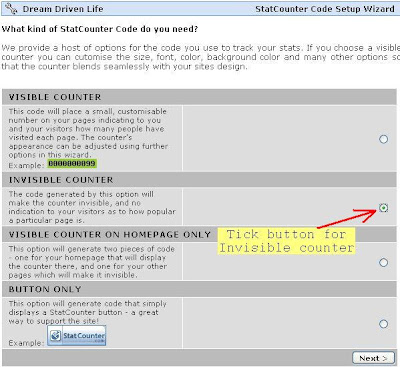



 is called
is called  researches on AC. Try to find topics that still haven't had many articles in them and then submit articles on these topics. These articles are more likely to get accepted for upfront payment.
researches on AC. Try to find topics that still haven't had many articles in them and then submit articles on these topics. These articles are more likely to get accepted for upfront payment. very basis way to earn cash from blogging. There are plenty of other ways and programs that you can use for generating revenue from your blog. Take some time to learn them.
very basis way to earn cash from blogging. There are plenty of other ways and programs that you can use for generating revenue from your blog. Take some time to learn them.

